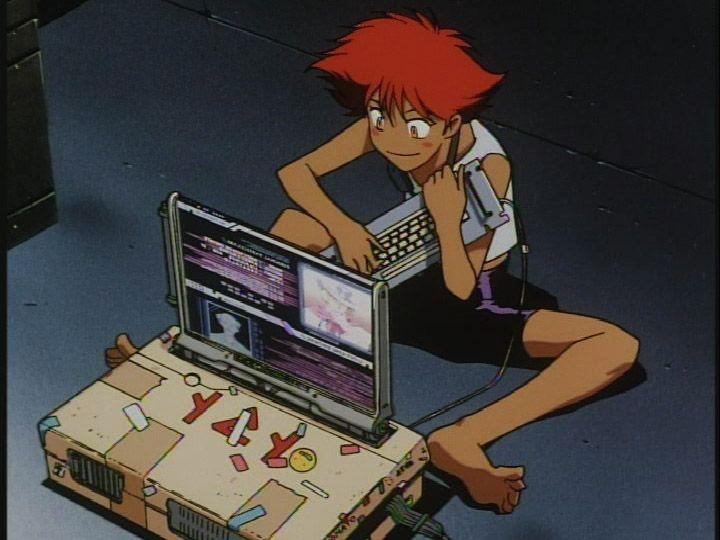프로젝트 생성
$ npx create-react-app [appname] # npm 아님 주의!
라우터 설치
$ npm install react-router-dom
프리티어 설치
$ npm install --global prettier
CSS 라이브러리 설치 (styled-components)
$ npm i styled-components
+) 프리티어 기본 설정 코드 (파일 위치: 프로젝트 제일 상단 (src와 동등 위치))
이거 추가해도 안 되는 경우 vscode 등 auto 설정 확인해보기
// prettierrc.json
{
"tabWidth": 2,
"semi": true,
"singleQuote": true,
"trailingComma": "all",
"printWidth": 150,
"arrowParens": "always"
}
+) 폰트 설정하기
index.html의 head에 웹폰트 링크 넣기 아래 예시는 pretendard
<link
rel="stylesheet"
as="style"
crossorigin
href="https://cdn.jsdelivr.net/gh/orioncactus/pretendard@v1.3.9/dist/web/static/pretendard.min.css"
/>
라우터, styled-components 등을 설정한 App.js 예시 코드
import { createGlobalStyle } from "styled-components";
import { Route, Routes } from "react-router-dom";
import Login from "./pages/Login";
import SignUp from "./pages/SignUp";
import Main from "./pages/Main";
import MyPage from "./pages/MyPage";
import "./App.css";
const GlobalStyle = createGlobalStyle`
body {
margin: 0;
padding: 0;
// 아래는 여러 환경 폰트 동일 적용을 위함
font-family: -apple-system, BlinkMacSystemFont, "Apple SD Gothic Neo", "Pretendard Variable", Pretendard, Roboto, "Noto Sans KR", "Segoe UI", "Malgun Gothic", "Apple Color Emoji", "Segoe UI Emoji", "Segoe UI Symbol", sans-serif; }
`;
function App() {
return (
<div className="App">
<Routes>
<Route index element={<Main />} />
<Route path="/login" element={<Login />} />
<Route path="/signup" element={<SignUp />} />
<Route path="/mypage" element={<MyPage />} />
</Routes>
<GlobalStyle /> {/* styled component 적용 */}
</div>
);
}
export default App;
'TIL > FrontEnd' 카테고리의 다른 글
| [Svelte] SvelteKit으로 웹사이트 만들기 3️⃣ vercel private repo / build access 설정 (0) | 2024.02.15 |
|---|---|
| [Svelte] SvelteKit으로 웹사이트 만들기 2️⃣ vercel로 배포 (0) | 2023.08.07 |
| [Next.js] 응답 완료 시 다른 페이지로 이동하기 (0) | 2023.08.06 |
| [HTML/CSS] <hr /> 입체 사건 (0) | 2023.05.17 |
| [React] pathname 변경에 따라서 헤더 CSS 바꾸기 (0) | 2023.05.15 |